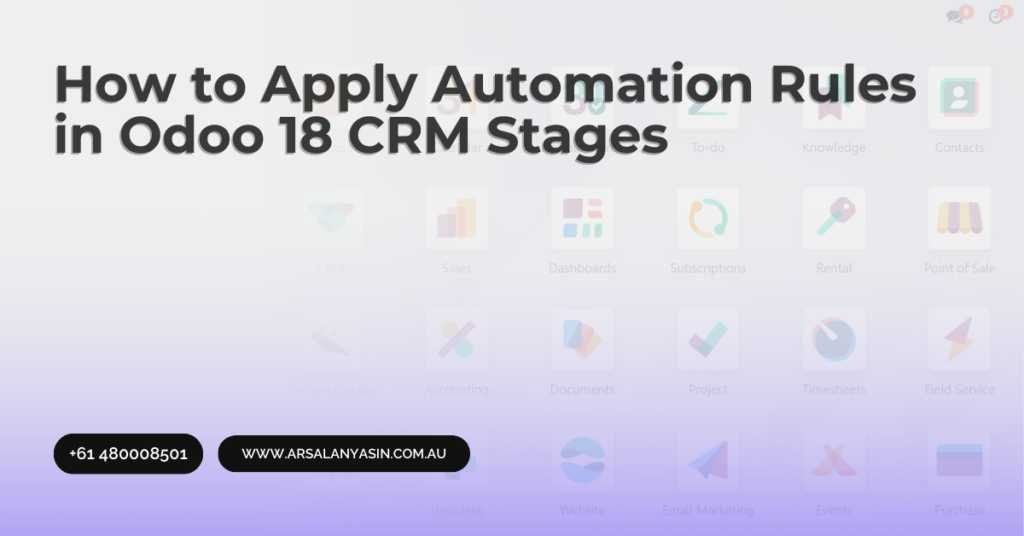Introduction
Customer Relationship Management (CRM) is the backbone of any sales-driven business, helping companies streamline processes and enhance customer interactions. One of the most effective ways to optimize CRM workflows is through automation. Odoo 18 provides a robust CRM module that allows businesses to apply automation rules, ensuring smooth transitions between different sales stages. Whether you are managing leads in a tech startup or handling CRM in real estate industry, automation can save time, minimize manual tasks, and improve efficiency.
In this guide, we’ll walk you through the process of applying automation rules in Odoo 18 CRM stages, ensuring that your sales team operates at peak performance with minimal manual intervention.
Understanding Automation Rules in Odoo 18 CRM
Automation rules in Odoo CRM help businesses automate repetitive tasks, such as lead assignment, follow-ups, and status updates. These rules ensure that every lead moves through the sales funnel seamlessly, without requiring manual input at each stage.
Benefits of Automation in Odoo 18 CRM:
- Saves time and effort: Eliminates the need for manual updates.
- Improves accuracy: Reduces human errors in data entry.
- Enhances productivity: Allows sales teams to focus on closing deals.
- Provides timely engagement: Ensures leads are followed up at the right time.
Setting Up Automation Rules in Odoo 18 CRM
Step 1: Access the CRM Module
To begin applying automation rules, log into your Odoo 18 instance and navigate to the CRM module. This module is where you can manage all leads, opportunities, and sales pipelines.
Step 2: Define Your Sales Stages
Before setting automation rules, ensure that your CRM pipeline is well-structured. You can customize sales stages based on your business needs. Common CRM stages include:
- New Lead
- Qualification
- Proposal Sent
- Negotiation
- Won/Lost
Go to Configuration > Sales Stages to create or modify existing stages.
Step 3: Enable Automated Actions
Now that you have your stages defined, it’s time to add automation rules:
- Navigate to Settings > Automation > Automated Actions.
- Click on Create to define a new rule.
- Fill in the necessary details:
- Model: Choose “CRM Lead” as the model to automate.
- Trigger Condition: Select when the rule should execute (e.g., on lead creation, stage change, or scheduled time).
- Conditions: Define filters, such as only applying the rule to high-priority leads.
- Actions: Choose what should happen (e.g., sending an email, assigning a salesperson, or updating a stage automatically).
- Click Save & Close to activate the automation rule.
Step 4: Assign Leads Automatically
To ensure leads are assigned to the right sales representatives, configure the following automation:
- Model: CRM Lead
- Trigger: On creation
- Action: Assign lead to a sales team based on predefined criteria (e.g., region, industry, or lead score)
Step 5: Automate Follow-Ups
To avoid losing potential customers due to lack of engagement, automate follow-ups:
- Trigger: Stage remains unchanged for a specific period (e.g., 3 days in Qualification stage)
- Action: Send a follow-up email or schedule a call automatically
Step 6: Auto-Close Dormant Leads
Leads that remain unresponsive for too long should be marked as lost automatically:
- Trigger: Lead is inactive for X days (e.g., 30 days)
- Action: Move to “Lost” stage and send a final notification
Advanced Automation with Odoo Studio
For more advanced automation, use Odoo Studio to create custom workflows and scripts tailored to your business needs. With drag-and-drop features, you can:
- Create conditional workflows based on lead status.
- Integrate CRM automation with marketing and invoicing.
- Develop personalized customer journeys.
Common Use Cases of CRM Automation in Odoo 18
Here are a few industry-specific automation examples:
Real Estate CRM Automation
- Auto-assign leads based on location.
- Trigger automated property recommendations.
- Follow-up reminders for site visits.
E-commerce CRM Automation
- Send automated abandoned cart reminders.
- Assign sales reps to high-value customers.
- Auto-tag repeat customers for loyalty rewards.
B2B Sales CRM Automation
- Prioritize leads based on company size and industry.
- Trigger alerts for high-value deals.
- Schedule periodic check-ins with existing clients.
Conclusion
Automation in Odoo 18 CRM is a game-changer for businesses looking to optimize their sales processes. By setting up automated actions, businesses can reduce manual workloads, improve lead management, and ensure that no opportunity falls through the cracks. Whether you’re in real estate, e-commerce, or B2B sales, implementing automation can significantly enhance efficiency and customer engagement.
If you need assistance in setting up automation rules in Odoo 18 CRM, hire an expert Odoo Implementation consultant to tailor the system to your business needs and maximize its potential.